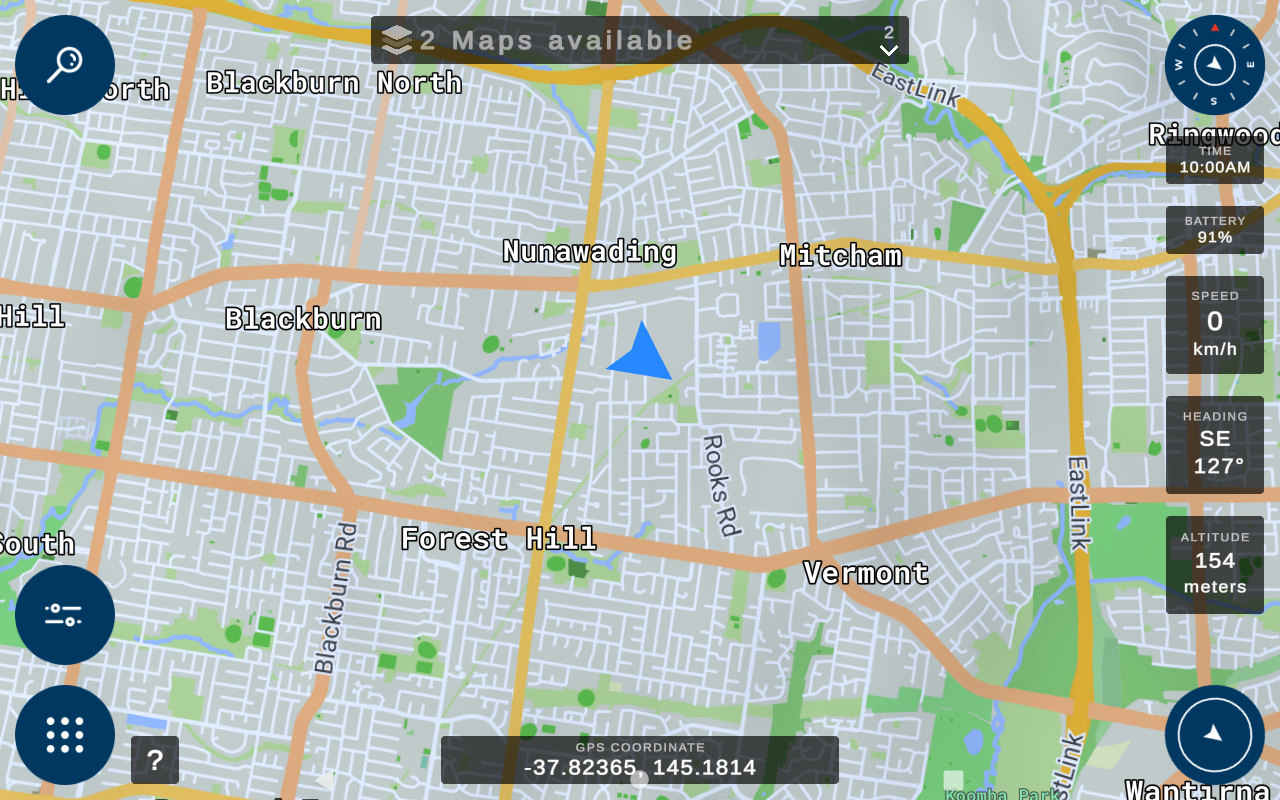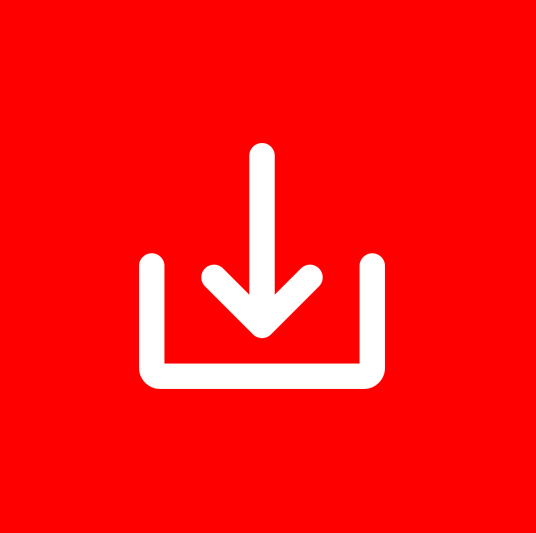Today we released a new daytime colour scheme for our 3D maps!
Based on some of the feedback we received, we wanted to revamp our colour scheme to make the map look more vibrant and crisp using different colours.
We do believe the new colour scheme is a subtle yet useful improvement in helping to make the streets and background more distinguishable and easier to read.




Instructions to load the new colour scheme
1. Open 3D Maps app on your 3DX device
2. Press the menu button on bottom left (9-dots button)
3. Go to Settings menu
4. Press Update.
5. Press Check for updates, your last checked date and time will update to current time
6. Restart the app or unit and open 3D maps again.